We all rely on email for everything these days – from keeping in touch with loved ones to managing our finances. But this convenience comes with a dark side: phishing email scams. I recently had a close call myself, which prompted me to write this post and warn everyone about these deceptive tactics. I received a suspicious email that was supposedly from PayPal, but my "scam sense" tingled immediately. It got me thinking about how many people might not be as familiar with the red flags and could easily fall victim. Let's dive into what phishing is, how to spot it, and how to protect yourself.
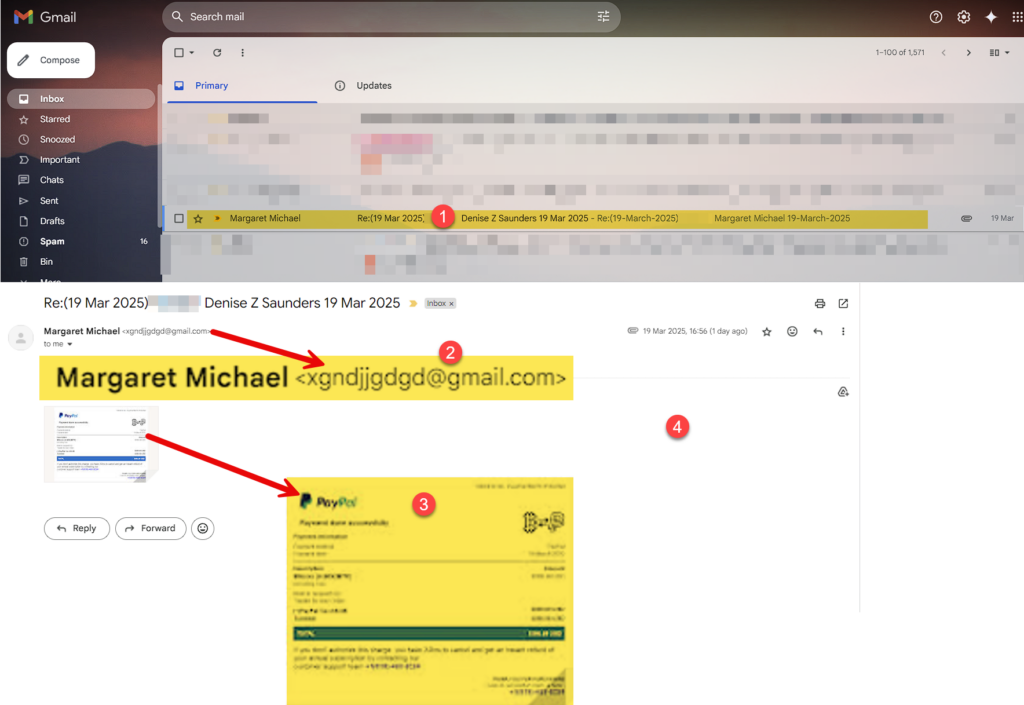
What is Phishing?
Phishing is a type of cybercrime where scammers attempt to trick you into revealing personal information, such as passwords, credit card numbers, or bank account details. They often impersonate trusted organizations like banks, credit card companies, social media platforms, or, as in my case, PayPal. These scams are often carried out through emails, but can also occur via text messages (smishing) or phone calls (vishing).
My Close Call with a "PayPal" Phishing Attempt
I was surprised to find an email in my inbox from someone called Margaret Michael. I don't know any Margaret's, so that was the first alarm bell going off. The second alarm bell was the subject matter. It made no sense! While it looked somewhat legitimate at first glance, several things raised alarm bells. Here's what made me suspicious:
- Lack of Personalization: The email was generic and didn't address me by my name. Legitimate companies like PayPal almost always use your name in their communications.
- Suspicious Attachment (or Link): In my case, there was no actual email message, only an attachment. This is a huge red flag. The attachment was a *.webp file, supposedly containing an invoice. I knew better than to open it. Phishing emails often contain malicious attachments or links that lead to fake websites designed to steal your information.
- Urgency or Threat: Phishing emails often create a sense of urgency or use threatening language to pressure you into acting quickly without thinking. They might say your account is suspended or that you need to verify your information immediately.
- Poor Grammar and Spelling: While not always the case, phishing emails often contain grammatical errors, typos, and awkward phrasing.
- Unexpected Communication: I don't have an account with PayPal, which is another reason to be suspicious.
Why This is So Dangerous
Phishing attacks can have devastating consequences. If you fall victim, scammers can:
- Steal your financial information: This can lead to identity theft, fraudulent charges on your credit cards, and unauthorized access to your bank accounts.
- Compromise your online accounts: Scammers can use your stolen passwords to access your email, social media, and other online accounts.
- Install malware on your computer or device: Malicious attachments or links can install viruses, spyware, or other harmful software that can steal your data or damage your device.
How to Protect Yourself from Phishing Scams
Here are some crucial steps you can take to protect yourself from phishing attacks:
- Be suspicious of unsolicited emails: Never click on links or open attachments in emails from unknown or suspicious senders.
- Verify the sender's identity: If you receive an email from a company you do business with, verify its legitimacy by contacting the company directly through a known and trusted channel, such as their official website or customer service phone number. Do not use the contact information provided in the email.
- Check the URL carefully: Before clicking on any link, hover your mouse over it (without clicking) to see the actual website address. Make sure it matches the website of the organization it claims to be from. Look for misspellings or unusual domain names.
- Enable two-factor authentication (2FA): 2FA adds an extra layer of security to your accounts by requiring a second verification step, such as a code sent to your phone, in addition to your password.
- Keep your software up to date: Regularly update your operating system, web browser, and antivirus software to patch security vulnerabilities.
- Use strong, unique passwords: Create strong passwords for each of your online accounts and avoid reusing the same password for multiple accounts. Consider using a password manager to help you generate and store strong passwords securely.
- Educate yourself and others: Stay informed about the latest phishing tactics and share your knowledge with friends and family.
What to Do If You Suspect a Phishing Attempt
- Don't click on anything: Do not click on any links or open any attachments in the suspicious email.
- Report the phishing attempt: Report the phishing email to the organization being impersonated (e.g., PayPal, your bank) and to your email provider.
- Change your passwords: If you think you may have clicked on a link or entered your information on a fake website, change your passwords for all your important online accounts immediately.
- Monitor your accounts: Keep a close eye on your bank statements, credit card transactions, and online accounts for any unauthorized activity.
Why Phishing Emails Slip Through Filters (Like Gmail)?
Even with advanced spam filters, some phishing emails can still slip through. This can happen for several reasons:
- Sophisticated Techniques: Scammers are constantly evolving their tactics to bypass spam filters. They may use new email addresses, obfuscate links, or use more convincing language.
- Zero-Day Attacks: New phishing campaigns may not be immediately recognized by filters, especially if they haven't been seen before.
- Human Error: Sometimes, users accidentally mark legitimate emails as spam, which can train filters to be less effective.
Conclusion
Phishing attacks are a serious threat, but by staying informed and being vigilant, you can significantly reduce your risk of falling victim. Remember to always be suspicious of unsolicited emails, verify the sender's identity, and never click on links or open attachments from unknown sources. My recent experience served as a valuable reminder of the importance of online security. Please share this post with your friends and family to help spread awareness and protect them from these scams.